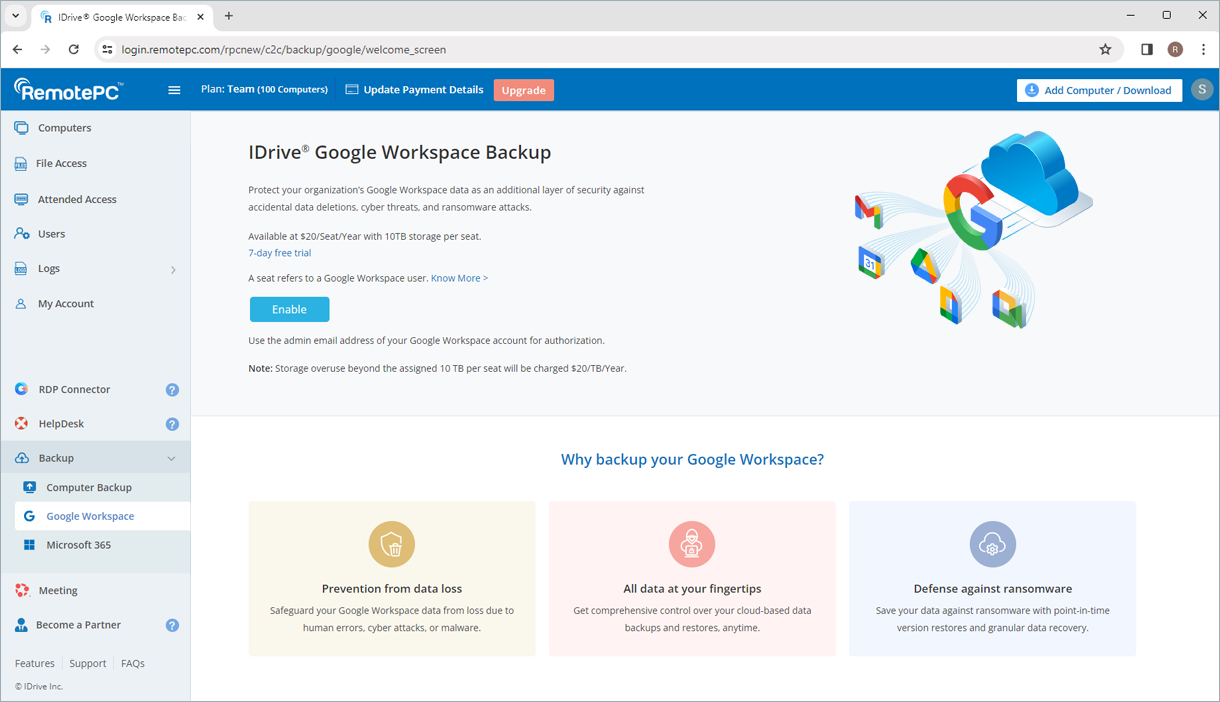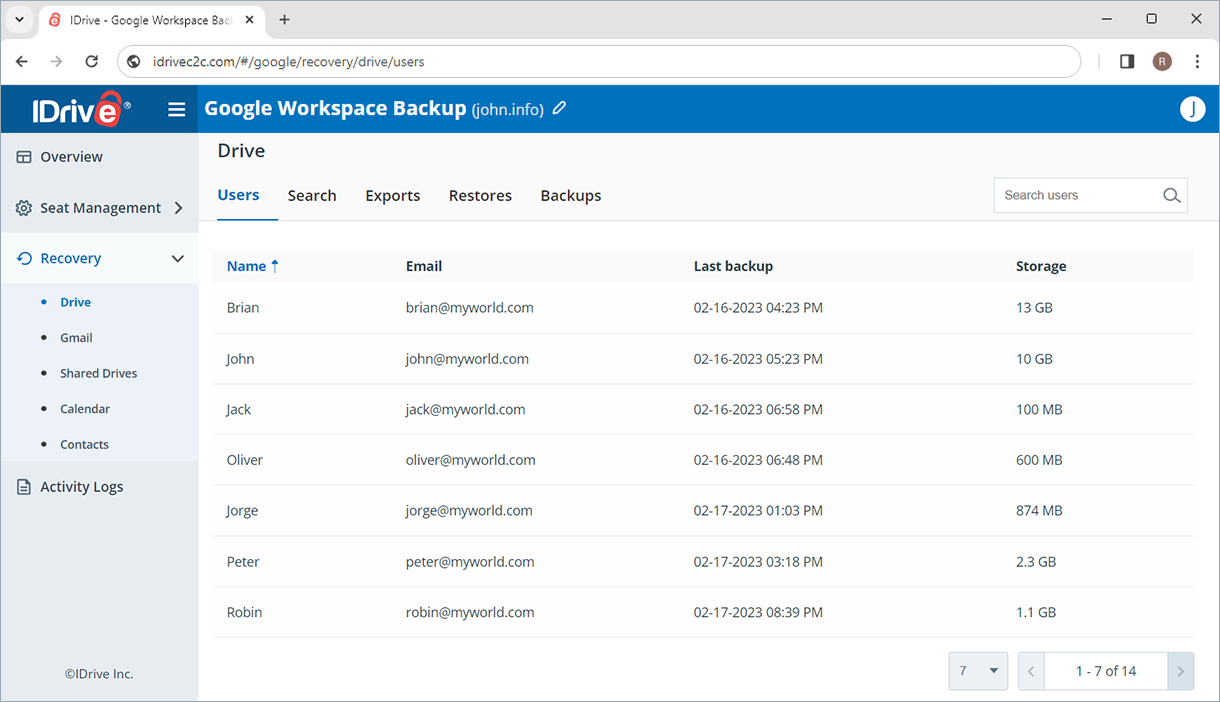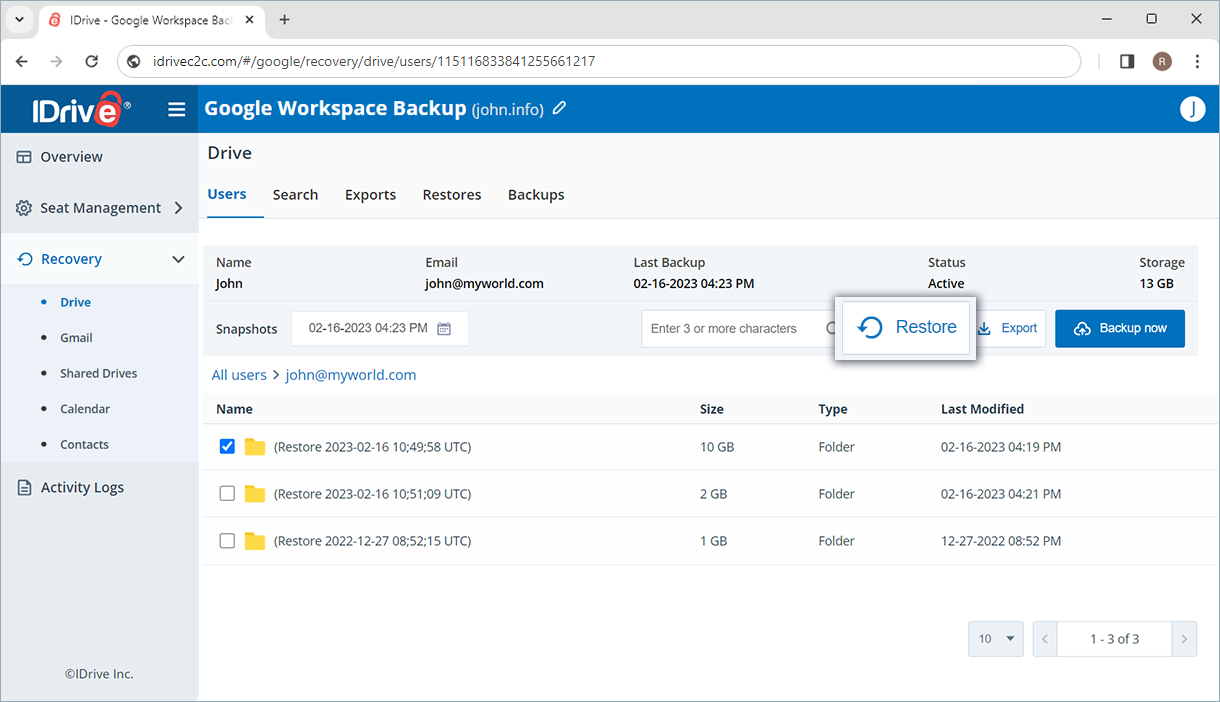Secure your Google Personal account data
Ensure the safety of your Gmail, Drive, Calendar, and Contacts data from your Google Personal accounts. Backup your documents, spreadsheets, photos, videos, presentations, email accounts, calendars, and contacts to one account, maintaining data access and restoration capabilities at any time.
Why do I need to backup my personal Google account?
Automated backup protection
Protect your data against accidental deletion, file corruption, cyber threats, and malware or ransomware attacks with automated backups that run three times a day.
Instant backup and recovery
Effortlessly restore your Google data from the cloud backup without relying on your Google account.
Continuous data protection
Protect your information with round-the-clock data security and multiple snapshot schedules for all your files, presentations, and email attachments.
Granular recovery
Easily search for and restore specific files, complete folders, images, videos, emails, contacts, and calendar events.
Comprehensive data security
Automated backups three times a day, AES 256-bit encrypted transfer and storage, and built-in security tools ensure complete data protection.
Data recovery for deleted items
Restore deleted or corrupted files and folders directly to your account or download them to your device.