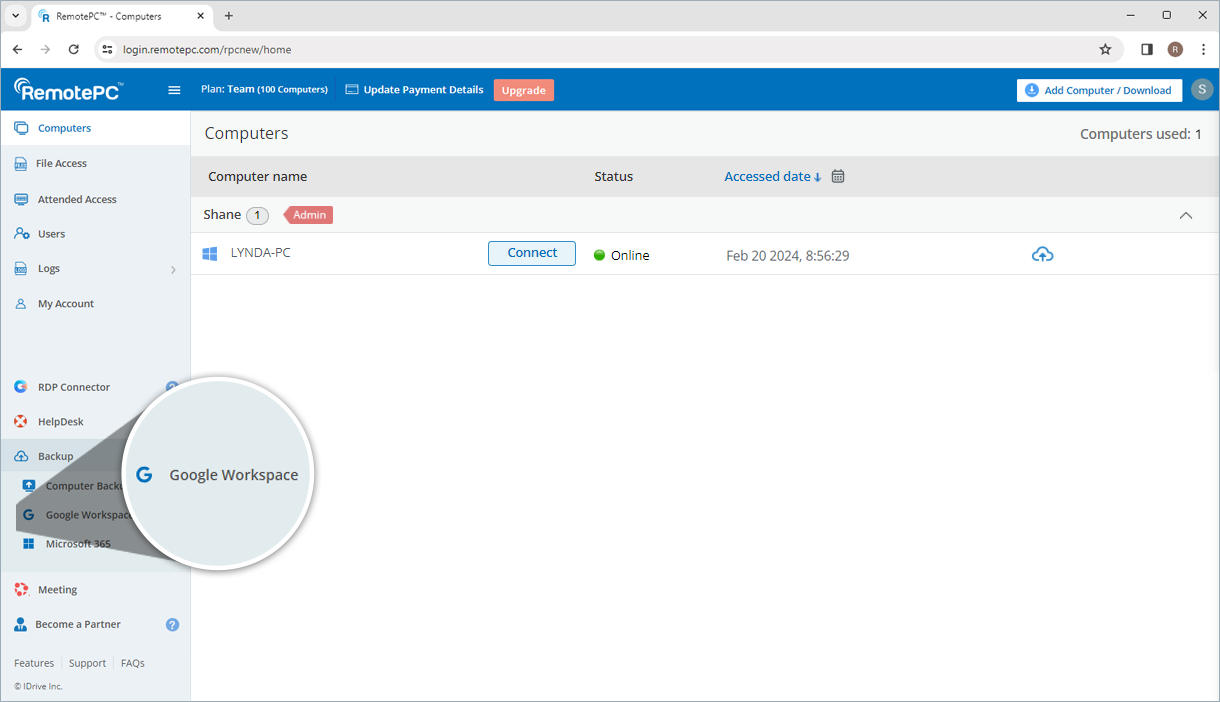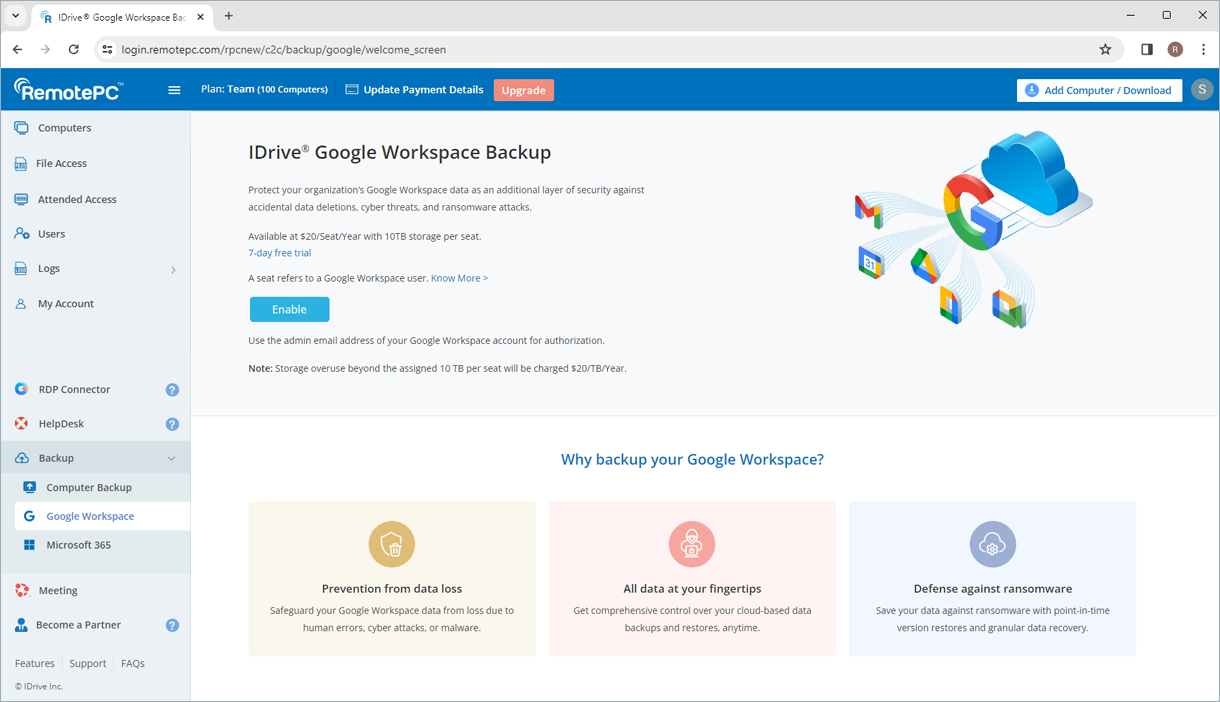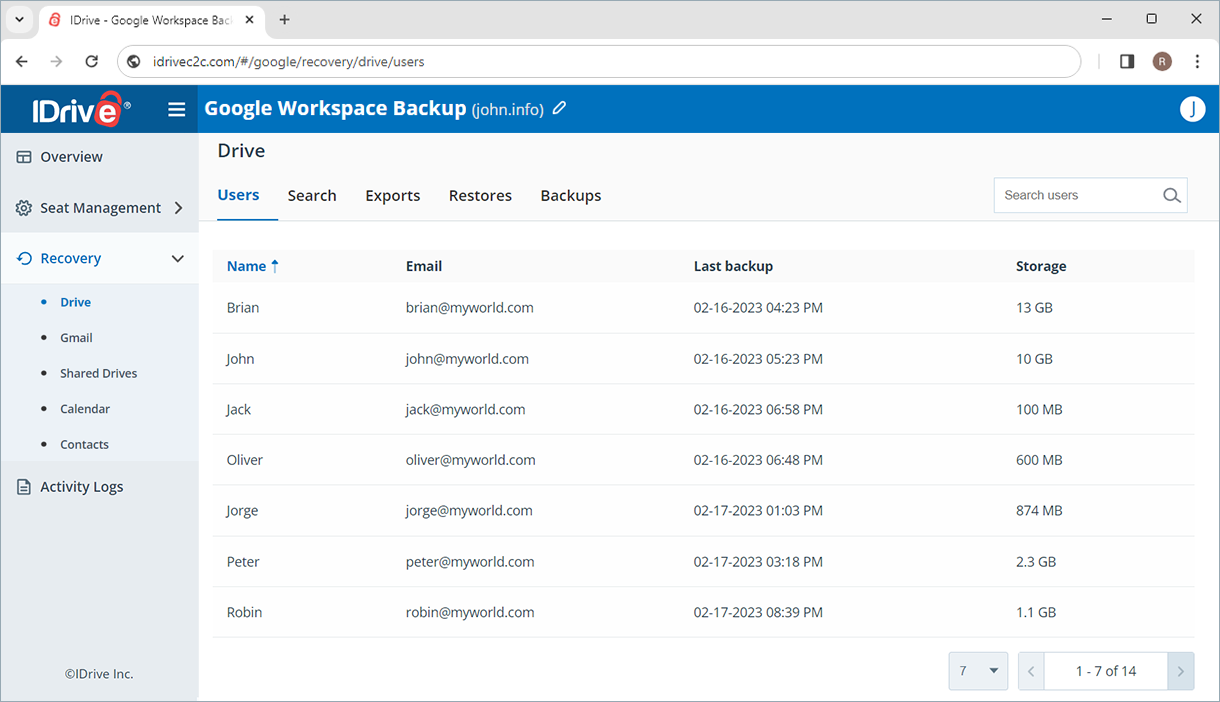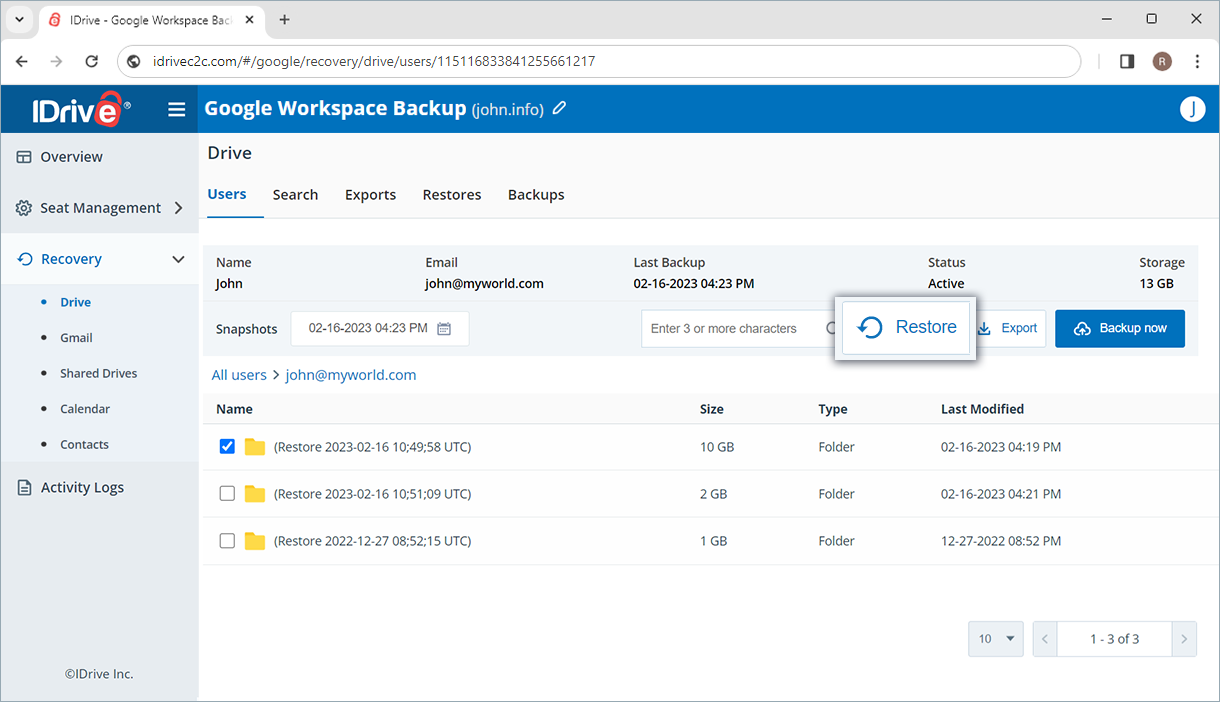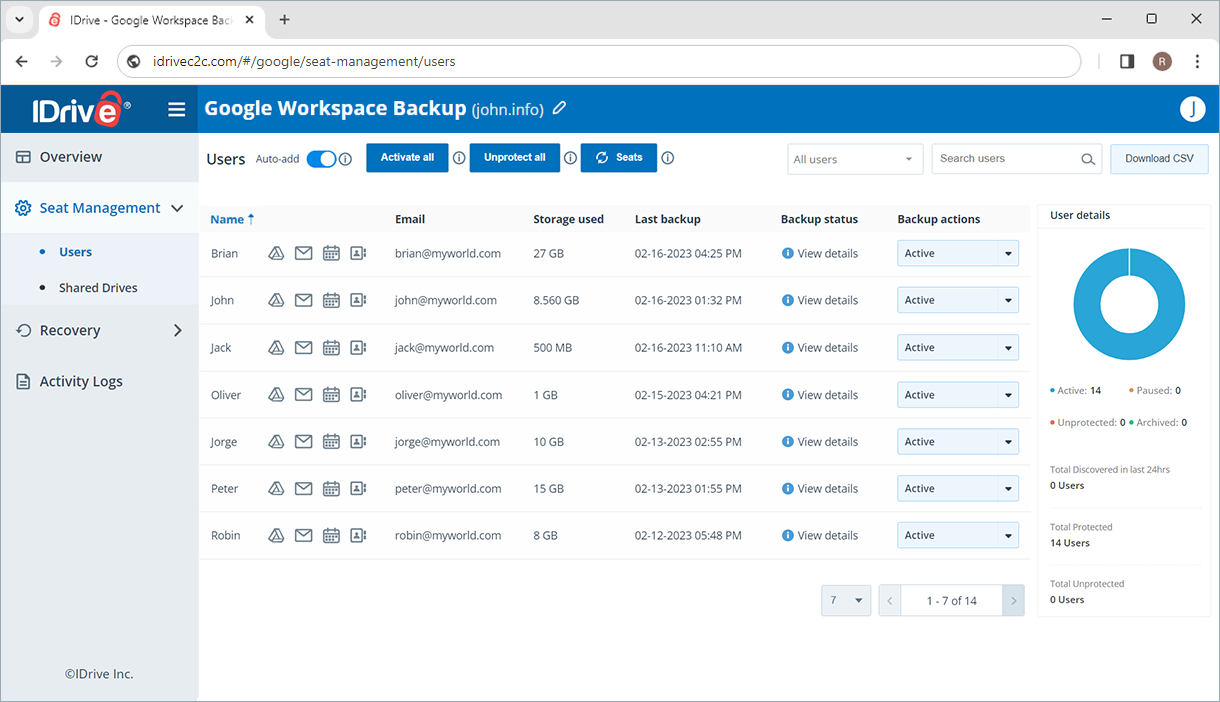Backup and restore Google Workspace data
Google Workspace data encompasses a wide range of applications such as Gmail, Drive, Shared Drives, Contacts, Calendar, and more. Securing this extensive data is crucial as it is prone to accidental deletion, malware attacks, and data loss. Even a small incident resulting in such critical data loss can pose a significant risk to your business.
Why is Google Workspace backup crucial?
Protection from unintended deletion
Ensure the safety of your data across all Google Workspace applications with automated backups performed three times daily.
Protect against ransomware threats
Incremental data backup, granular data recovery, and point-in-time data restore secure your data against ransomware attacks.
Snapshot-based data retention
Snapshots are an intuitive data recovery feature that stores multiple copies of backed up data, allowing you to select versions during restoration.
Access to SaaS data
Access and manage your cloud-based data backup. Download, export, or execute cross-over data restoration easily.
Comprehensive data protection
AES 256-bit encrypted data storage and transfer, 3x automated data backups, and industry-standard complying storage ensure data security.
Backup for personal Google accounts
Configure your personal Google accounts for backup and secure your Gmail, Drive, Calendar, and Contacts data. Ensure the safety of your and your family’s data against accidental deletion and loss with automated backups three times a day and snapshot-based restore.